Today we’ll delve into my favourite section of Horizon Link Suite, AcuFil Tool, which turns your ordinary embroidery machine into an extra-ordinary quilting machine!
Please be sure to review my previous posts on HLS by clicking the link HERE. You can also use the SEARCH box on the right of your screen, and be sure to FOLLOW us so you don’t miss a post!
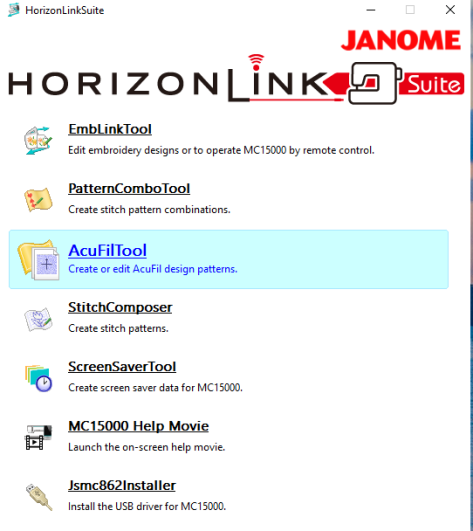
As a Janome MC 15000 owner, you know that your fabulous, Top of the Line machine does it all – sewing, embroidery and quilting. Included with your machine is the Horizon Link Suite CD to load onto your laptop or desktop computer. The genius of AcuFil Tool is that it combines embroidery and quilting so you’re quilting in the hoop. Brilliant!
But wait! Not a Janome MC 15000 owner? Perhaps you have a Janome MC 450E, Janome MC 500E or new Janome MC 550E. Maybe you have a Janome MC 12000, the predecessor of the Janome MC 15000 Quiltmaker. ALL of these fabulous embroidery machines can also now become quilting machines with a special optional AcuFil Quilting Kit! Please be sure to check with your local Janome dealer for more information.
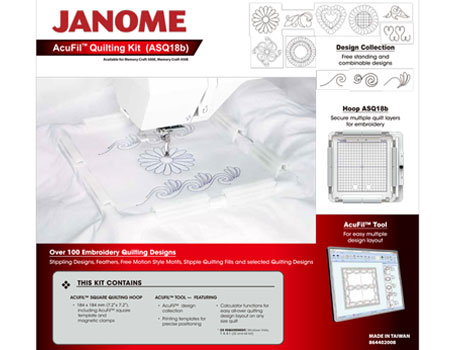
Once you click to open AcuFil Tool, the main screen gives you several choices to create your quilting design, be it to fill an individual block, or area, or as an all-over design over an entire quilt, table runner, placemat, what have you. AcuFil Tool give you the capabilities of an expensive, computerized long-arm machine, at a fraction of the price, and a fraction of the space!
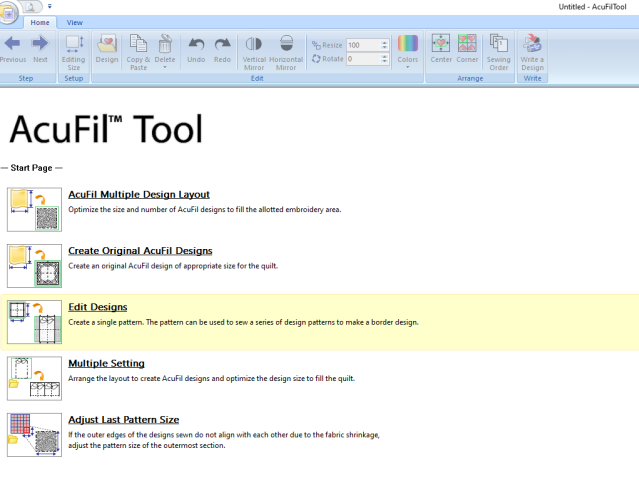
The first thing I do, however, is click the icon at the top left of the screen. (the page with the plus sign) A drop down menu opens where you can save your designs, print templates, preview the designs, or, for me, most importantly, change the Unit of measure from Metric to Imperial. I’m much more comfortable and familiar with Feet and Inches than Millimetres. You just need to do this once and the software will remember your selection.
![]()

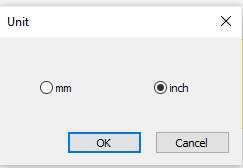
Click on Design Collection and you will see 4 pages of designs, ranging from all-over stippling, to individual designs and design components, or pieces. The number of designs will vary based on the machine and AcuFil Quilting Kit. The photo below is from the AcuFil Tool from Horizon Link Suite, included with all versions of the Janome MC 15000.
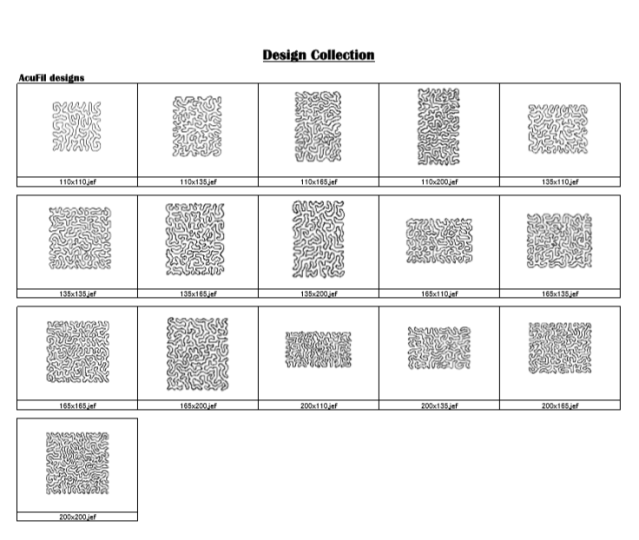
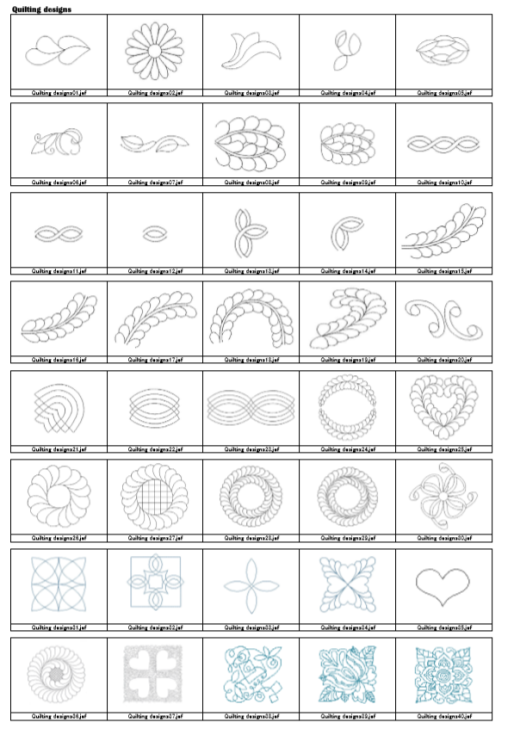
Many of these designs can be found in the back of the Janome MC 15000 machine manual. And speaking of manual, your sewing machine manual is one of the best resources for more information. I have a Version 2 MC 15000, and Page 144-151 has specific information of how to create, edit and stitch AcuFil quilting designs, including how to hoop the quilt sandwich.
Another great resource for more information is Janome America’s You Tube channel. Use the SEARCH tool to find videos for a variety of subjects, but specifically type AcuFil Quilting, and all videos related to that subject will come up.
As well, there is a complete instruction manual built-in to the AcuFil Tool program. Click the little blue question mark at the top right of your screen and a wealth of detailed, printable information will pop up.
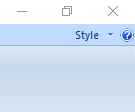

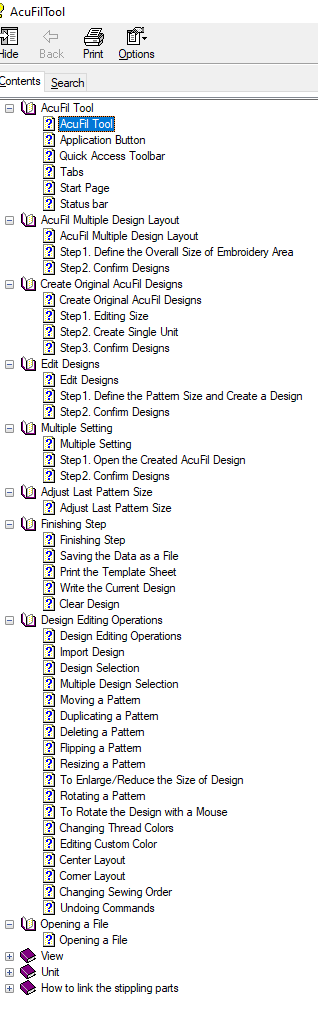
And, lets not forget our very own Janome Life as a terrific resource for more information on AcuFil Quilting. As well, with translation software (if you don’t understand French) you can read our sister Janome Life blog, Vie Janome, which is the French version created and edited by our Janome Canada educator from Montreal, Celine Ross. Many of Celine’s posts are translated and posted on Janome Life, but not all, so you may want to have a look.
Once you make a selection of the kind of layout you want to create, the editing screen will open and the icons across the top ribbon will become active, allowing you to open the Designs folder to begin to create and edit your quilting design. Once you have a design selected, all the editing capabilities which are built-in to your respective machine are also built-in to this software, so it’s a terrific time-saver to be able to design and create away from the sewing machine.
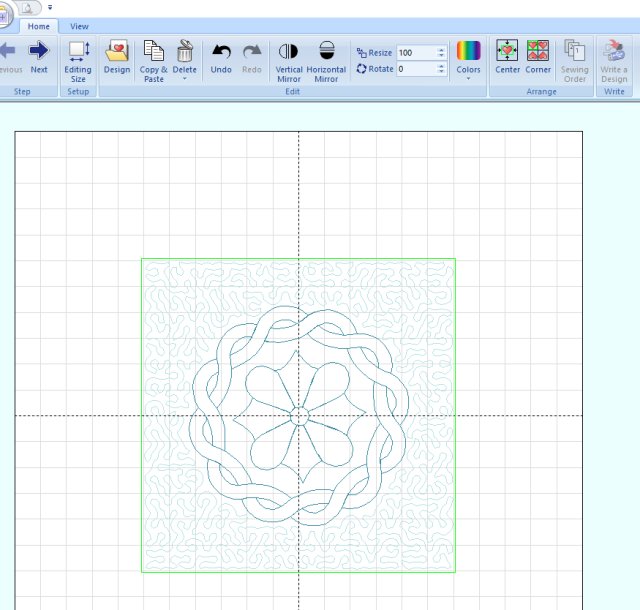
Perhaps this Stippling Design looks familiar. It’s built-in to all versions of the Janome MC 15000, and it offers some terrific design possibilities. With this 1 design, you have ultimately 3 design choices, as illustrated in the photo below.
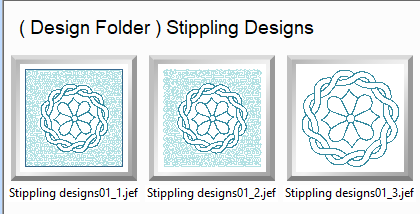
You can select choice #1, which stitches the design, stippled background and a border around the stippling. Perfect for a quilt block as that would do the stitching in the ditch as well! Choice #2 would stitch the design and stippled background, which would be great if you were to pair it up with other designs which also had a stippled background, so they’d mesh together. Choice #3 would stitch the design alone, no back ground stipple, no border, so it could float on a pocket piece of a tote bag or garment, for example. There is SO much design flexibility built into this program that the choices are limitless. YOU are in complete creative control using AcuFil Tool. NO more UFOs now that you have AcuFil quilting in your arsenal!
Click on this link HERE to review the AcuFil Quilting I did on a pre-printed panel from another Janome Life post.
I mentioned garments earlier, well, how about using AcuFil Quilting to create your own quilted fabric on which you’ll lay pattern pieces and cut and sew together? That’s exactly what former Janome Canada Educator, and current Janome dealer and co-owner of The Sewing Café in Georgetown, ON, Linda P. did with the garment below. Isn’t that cool?!
You can read more about this by clicking on the link HERE.
There is SEW much you can do with AcuFil Tool and AcuFil Quilting. It really opens a whole new creative, yet functional world and lets you get the most out of your Janome machines!
Happy Sewing!
As a special footnote to this post, I’d like to let you all know that I’ve recently been promoted to National Consumer Education Manager of Janome Canada and will be based at the new Janome Sewing and Learning Centre in Oakville, Ontario. I’m SEW excited to share in the love of all things Janome, which will definitely include classes on Horizon Link Suite, and specially AcuFil Tools/ AcuFil Quilting. There is much prep work to be done, but stay tuned for more information coming soon!










Can anyone tell me if it is possible to change the measurement of the design on the Horizon Link screen with the grid from mm to inches. I have my machine changed, but have to use a chart to find out when i am trying a new design to figure out the size. Yes, I still work in inches.
LikeLike
Hi Margaret,
I do not think we can change the grid size in Embroidery Link tool. We can change unit from mm to inches in Acufil tool but that feature is not available in Emb Link tool. I will confirm this next week but almost sure this is correct.
Liz
JANOME CANADA
LikeLike
Hello, Just love all the Janome Life Articles.
So will this Info below , Apply to my Janome 14000. Thank you Pat..
LikeLike
Hi Pat,
We do not sell the MC14000 in Canada so I am not so familiar with this model. Does it include a CD of software called Horiozn Link Suite with a sub section in that software called AcuFil tool? If so, then yes, it will apply to the MC14000.
Liz
JANOME CANADA
LikeLike