Note: While I’m using the Janome CM17 to demonstrate the use of the A.S.R. for ruler work, this information is the same for other Janome machines where the A.S.R. can be used such as the Janome M8 and Janome 9480qcp.

Everyone’s talking about the new machines that Janome has recently released with the A.S.R. (Accurate Stitch Regulator) feature. In Canada the A.S.R. is standard with the Janome M8 and is an optional accessory with the Janome 9480qc. Of course the first Janome machine to have the A.S.R. was the Janome CM17. In my August 11, 2023 Janomelife blogpost, I shared information on using this feature for free motion quilting (you can watch my video on using the A.S.R. when free motion quilting here) but…you can also use it for ruler quilting!
Just in case you didn’t see the August Janomelife blogpost (you can read it here), let me explain what the Janome A.S.R. (Accurate Stitch Regulator) is and how it works. A stitch regulator regulates the length of your stitches when you are free motion or ruler quilting. In the case of the Janome A.S.R., there is an optical sensor on the bottom of the device that “reads” how fast you are moving the fabric under the needle. It adjusts the needle speed to the speed at which you are moving the quilt sandwich on the machine bed to create even stitches. As you don’t have to concentrate on your stitch length, you can focus on the design you are creating. The A.S.R. ensures that your stitches will all be the same length.
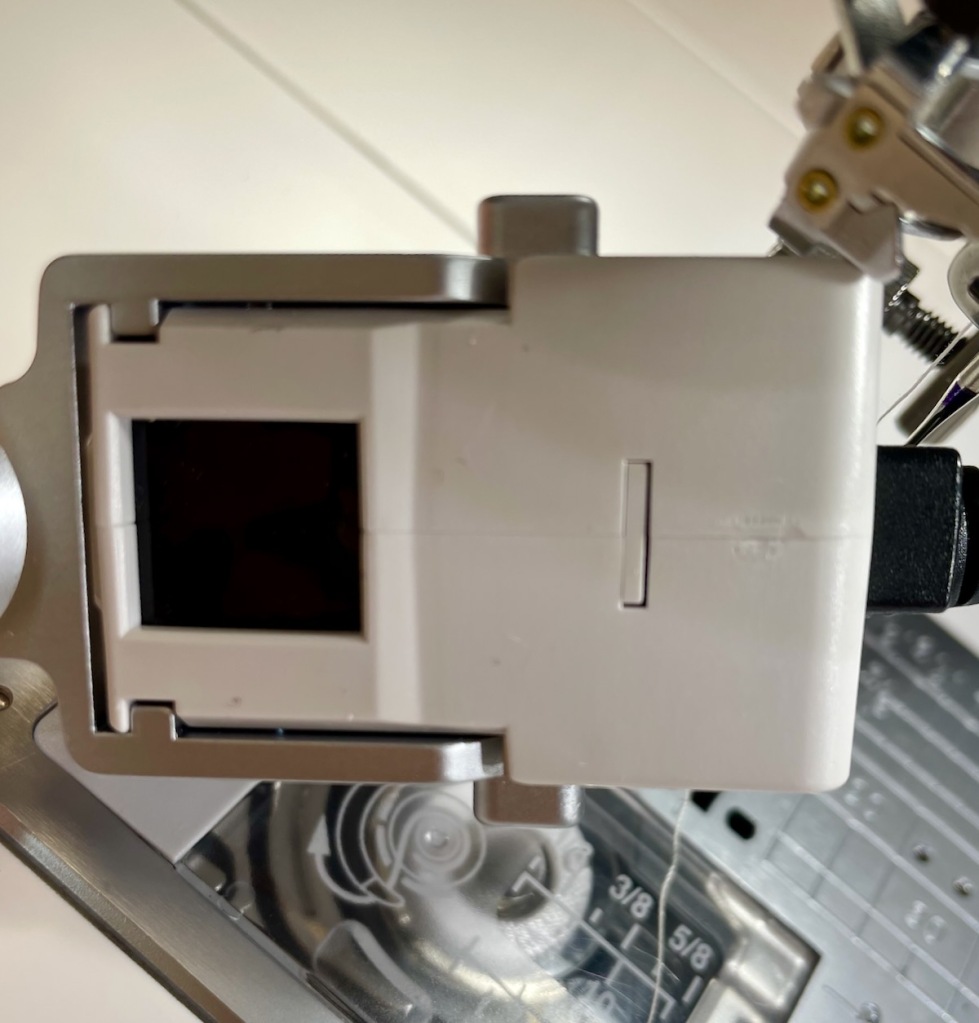
In this blogpost I want to explain how to use the A.S.R. for ruler quilting. Ruler quilting is really free motion quilting with templates that we call rulers. These aren’t the same type of rulers that you use for cutting fabric. The rulers you use for ruler quilting are much thicker than cutting rulers so that they will work with the ruler foot. Yes, you need a special ruler foot to ruler quilt on any sewing machine and the ruler foot that works with the A.S.R., the A.S.R.-QR foot, comes with this attachment – no need to purchase an additional foot. Gotta love that!
The A.S.R. comes with several free motion quilting feet and, of course, a ruler foot – an industry first! The ASR-QR ruler foot looks similar to the ASR-QC closed-toe free motion quilting foot but there’s a big difference: the ruler foot is much thicker than the closed-toe free motion quilting foot and it has a little divot out of the front to provide better visibility.


When you are ruler quilting, you need this thicker foot to work with the ruler as you’ll be stitching with the ruler foot riding right against the ruler.
One of my favourite features about the A.S.R. – in addition to the perfectly even stitches that you get when using it – is that it’s very easy to change the feet on it. I like to combine free motion quilting and ruler work on projects and I can easily change from one of the free motion quilting feet to the ruler foot without even having to remove the A.S.R. from the Janome CM17. I just need to push the black button on the back of the A.S.R. holder…

and then slide off the existing foot and install the appropriate one – the ASR-QR ruler foot in this case. (Note: I’ve taken the A.S.R. off the machine for these photos for better visibility).
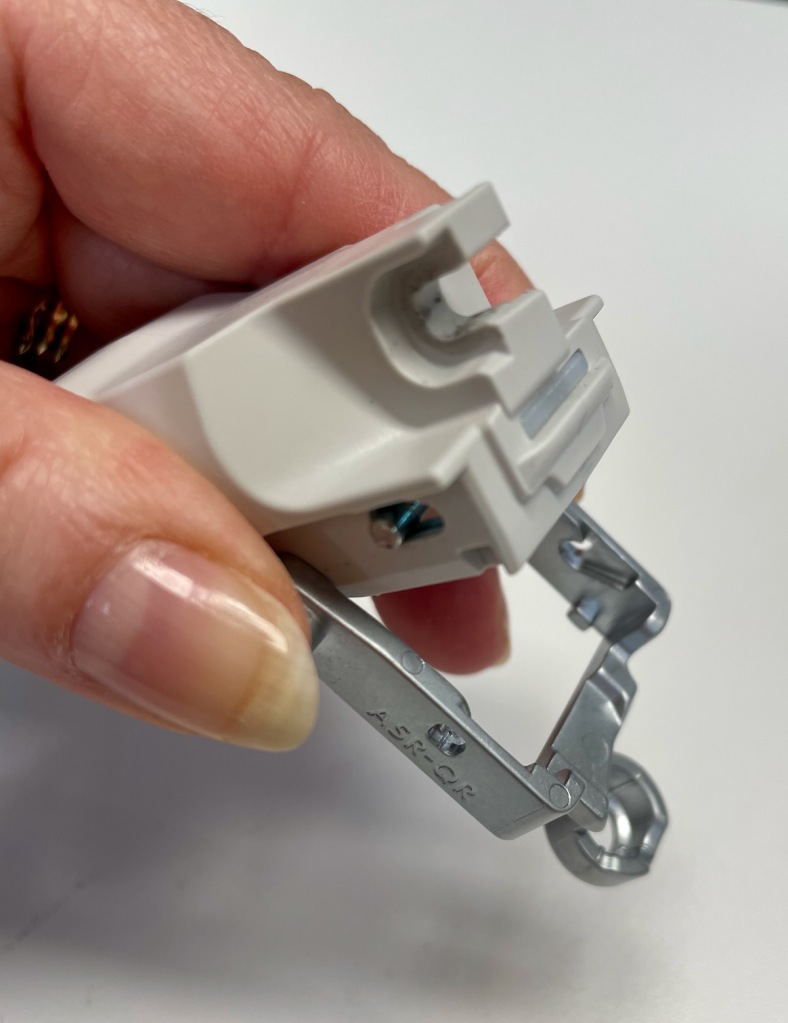
This saves time and makes the entire quilting project more efficient and more enjoyable. 😀
Once the ruler foot is installed on the A.S.R., you’ll need to plug the A.S.R. into the back of the Janome CM17 and attach the foot as you usually would to the machine. Don’t forget to tighten that foot up with your screwdriver to prevent it from wiggling loose as you ruler quilt.

You’re all set to go – almost! You’ll need to choose the appropriate settings for A.S.R. ruler work on the machine.
On the Janome CM17, you’ll first click on the Home menu …
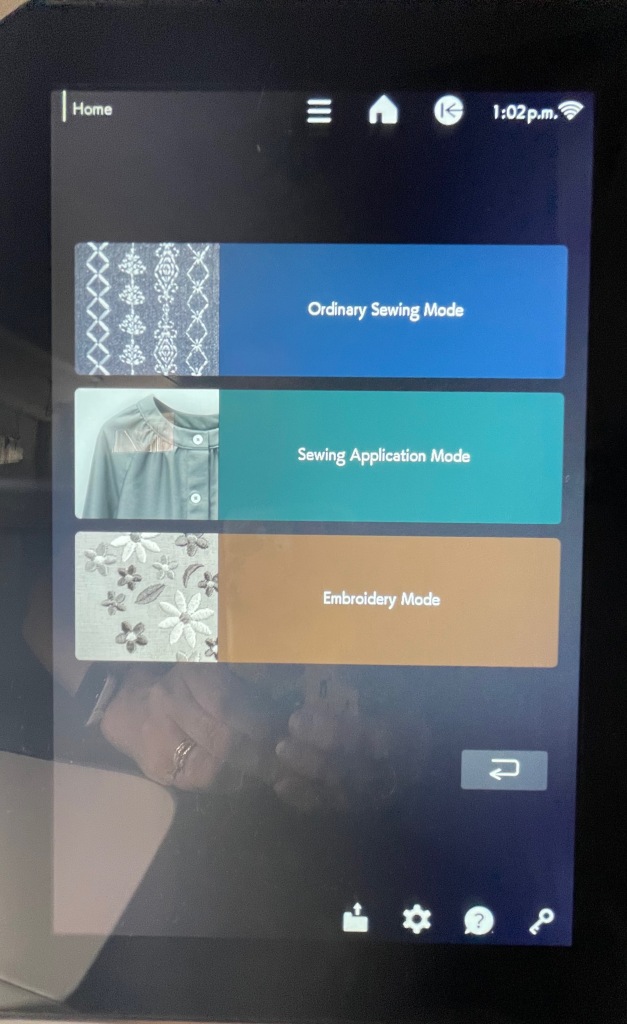
and choose the Sewing Application Mode.

From here you’ll choose the Quilt menu.

And then you’ll choose Ruler Work.
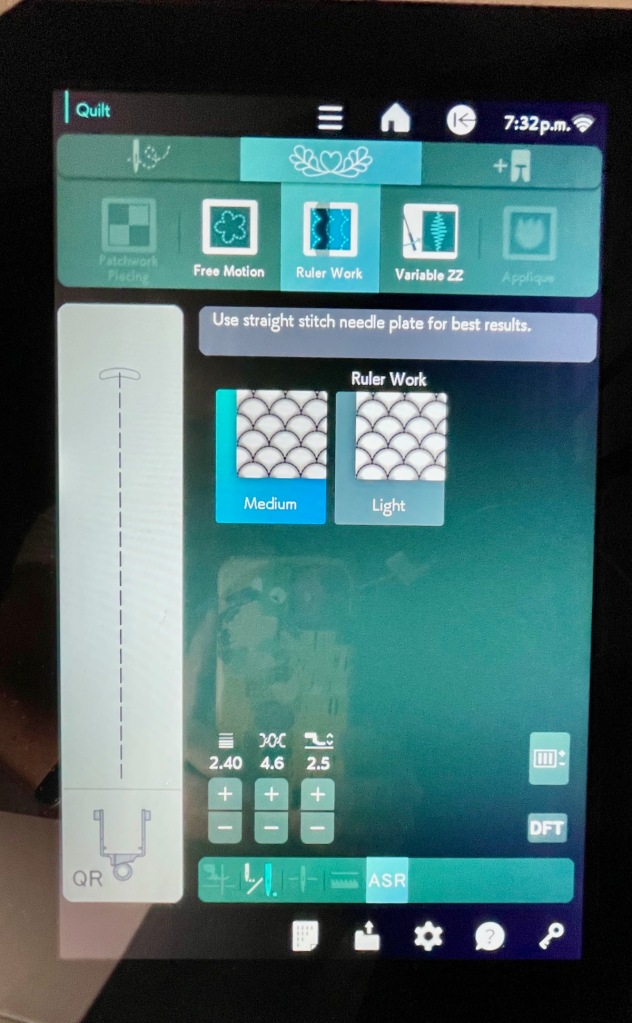
Now you’re in the ruler work area but you need to activate the A.S.R. so it can make those even stitches when you are ruler quilting. To do this, click on the A.S.R. icon on the bottom of the ruler work screen and it will be ready to work.
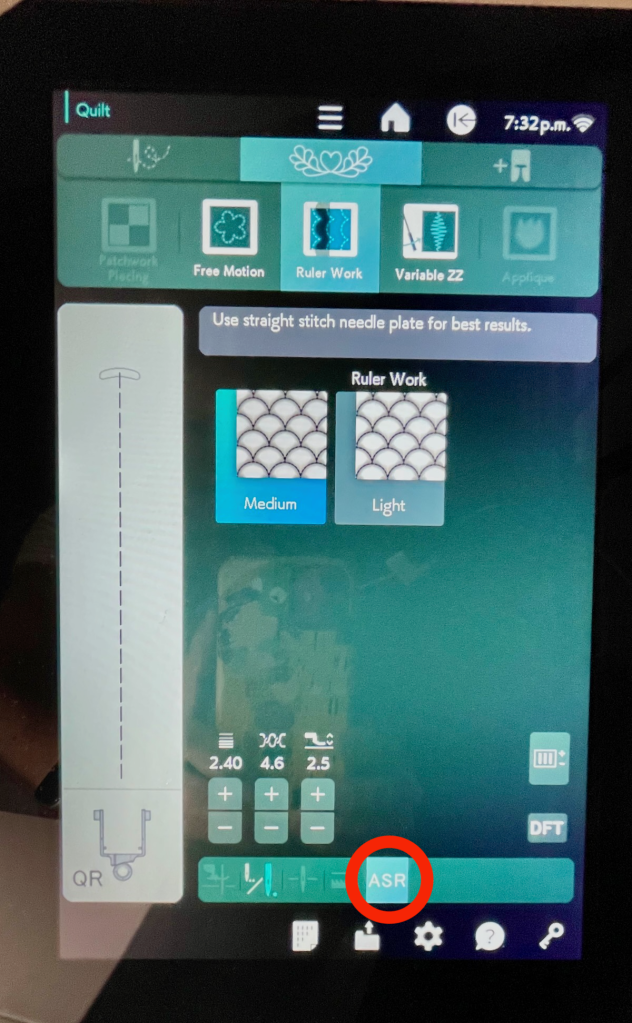
You’ll have two choices in this menu: Medium and Light. I usually find that the Medium setting works just fine but if you are using a very thin batting or no batting, I would recommend the Light setting.
Now that your Janome CM17 is set up for ruler work using the A.S.R., you’ll have to choose a ruler to use. If you are new to ruler quilting, you can get a wonderful set of ruler templates, the Janome Ruler Work Kit, from your local Janome retailer. This set includes several rulers that you’ll use over and over again – a great set for those just starting into ruler quilting.
While you can get wonderful results with the A.S.R. on the Janome CM17, you do need to practice with it to get the desired results as you can outrun a stitch regulator. If you’re moving your fabric too fast, you’ll hear it warning you with a beep so you need to adjust the settings and/or slow down a bit. Just like any new accessory or technique, you need to take some time to learn how to work with it to get the results you want. There is an A.S.R. Sensitivity Setting on the Janome CM17 that you can adjust to get the best results when ruler quilting with the A.S.R.
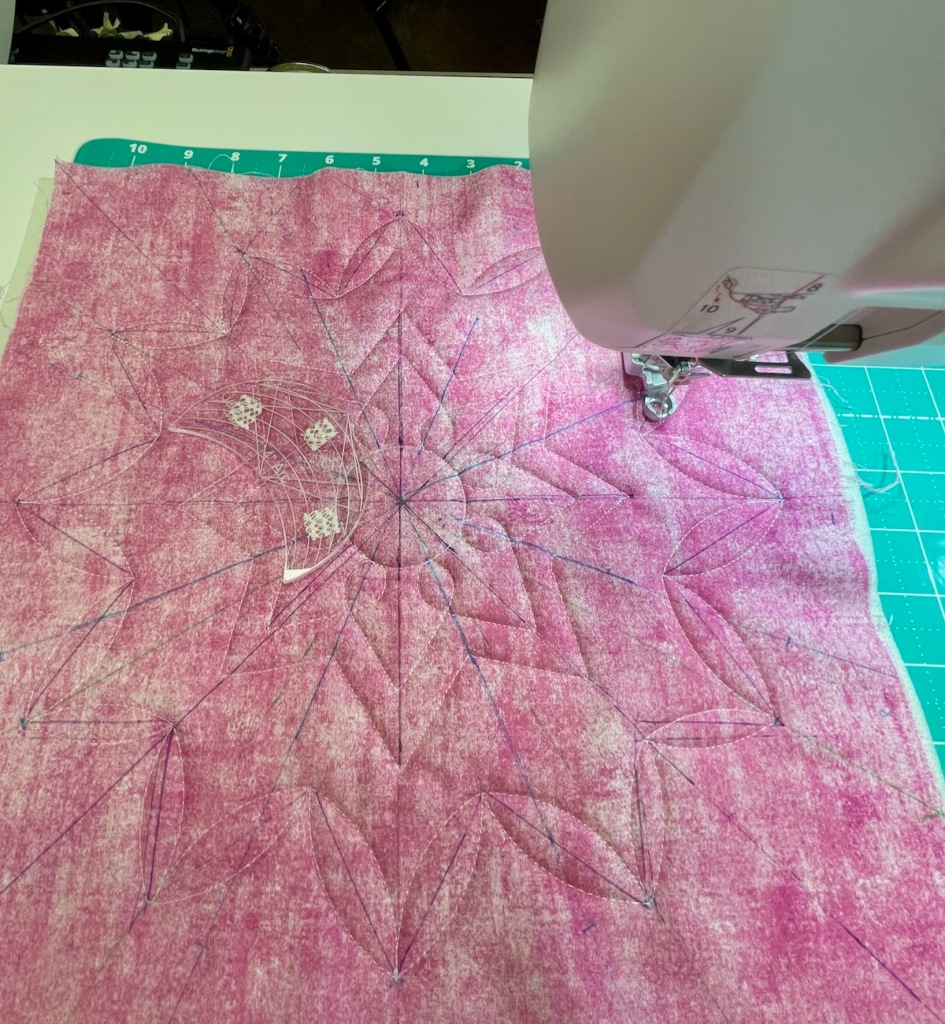
You can find detailed information on adjusting this setting and working with the A.S.R. for ruler work in this video.
If you’ve never worked with a stitch regulator, check out the Janome A.S.R. on the Janome CM17 or other machine models at your local Janome retailer and see how fun quilting with it can be. 😀
Kim Jamieson-Hirst of Chatterbox Quilts, a Janome Canada Artisan in Calgary, Alberta.



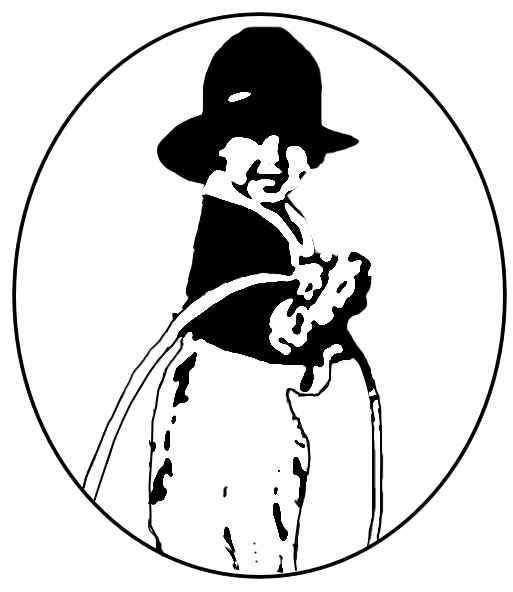








Thank you, Kim! This was a very inspirational post. I haven’t tried my A.S.R. yet on my CM17 because I’m not an avid quilter, but mostly sew garments. However, this seems to be just the think I need and your post has got me really thinking that I DO NEED to try this amazing tool that came with my machine.
LikeLike
It’s such a great feature! We hope you love it as much as we do!!! ~ Amanda
LikeLike