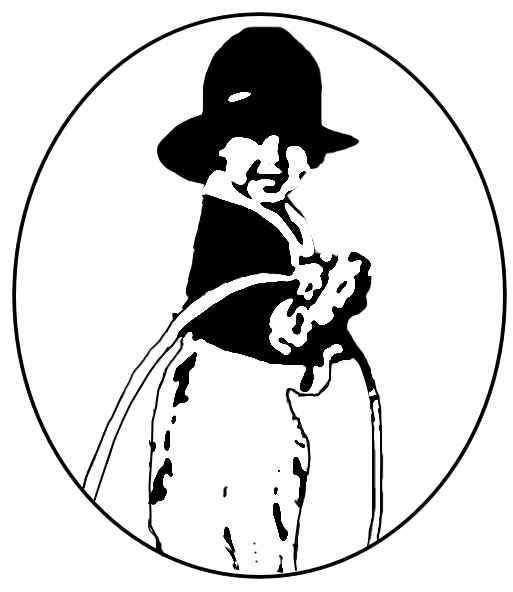When quilters are first learning how to free motion quilt, there’s so much to consider. Now, with the Janome A.S.R. (Accurate Stitch Regulator) on the Janome Continental M17, you can cross one of these considerations off your list: getting stitches that are the exact same length! Yes, the Janome A.S.R. (Accurate Stitch Regulator) will ensure that you will have perfectly even stitches when free motion or ruler quilting.

Today I’ll focus on how to use the Janome A.S.R. (Accurate Stitch Regulator) for free motion quilting on the Janome CM17, but it can also be used for ruler work, and variable zigzag.
The Janome A.S.R.(Accurate Stitch Regulator) is a stitch regulator and, if you don’t know what a stitch regulator is, it’s a device that uses an optical sensor to ensure that your stitches are the same length as you are free motion or ruler quilting. The optical sensor (like an eye, or camera) is on the bottom of this foot holder which “reads” how fast you are moving the quilt sandwich under the needle so that it can adjust the stitches to remain the same length.
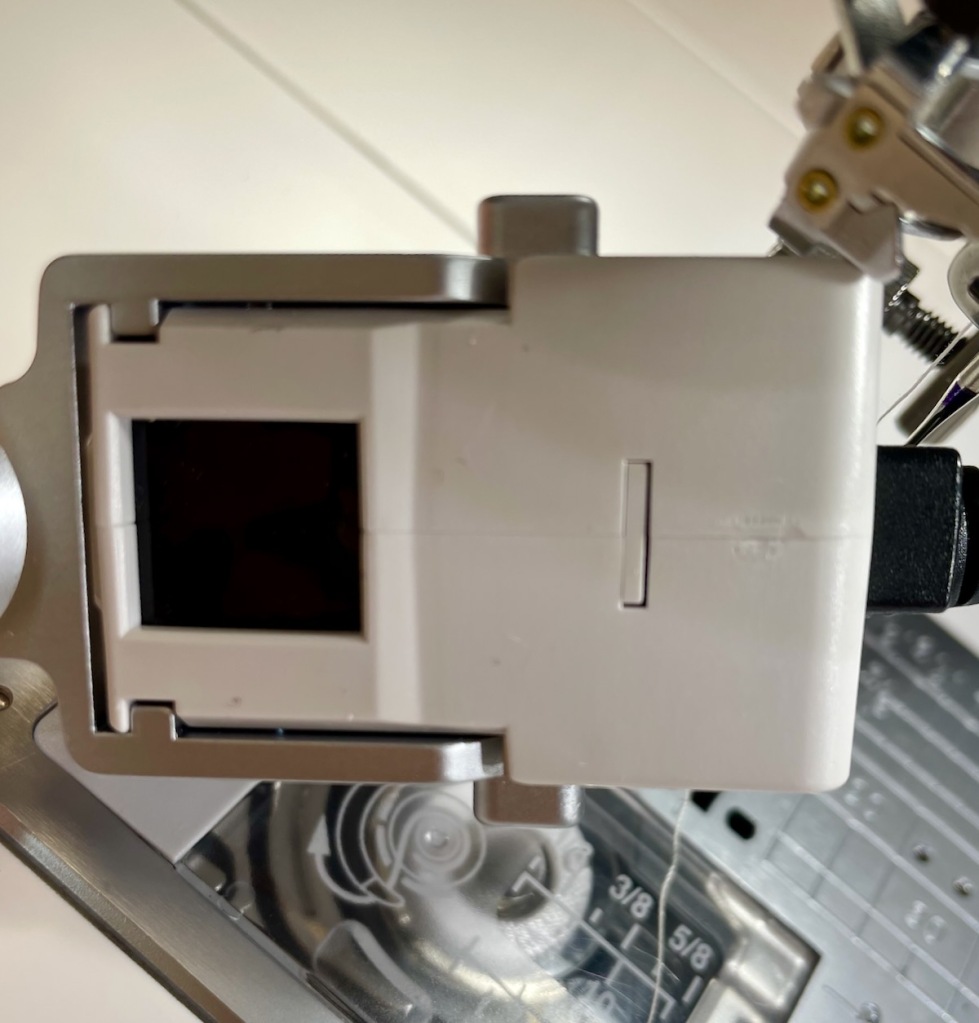
The faster you move the quilt sandwich, the faster the needle will move up and down; the slower you move the quilt sandwich, the slower the needle will move up and down. This is a simplification of what is happening when you are using the Janome A.S.R. (Accurate Stitch Regulator) but this is what you’ll notice as you quilt along.
The Janome A.S.R. (Accurate Stitch Regulator) attaches to the back of the Janome CM17. There is a port on the back side (behind the needle area) of the machine that you will need to open.

Once you open the port, you’ll see where the Janome A.S.R. (Accurate Stitch Regulator) attaches.

Plug into this port, then attach the foot holder as you would the other foot holders by tightening the screw on the presser foot bar.

Among the dozens of presser feet and accessories included with the Janome CM17, there are two free motion quilting feet compatible with the Janome A.S.R (Accurate Stitch Regulator); the ASR-QO Open-Toe foot and the ASR-QC Closed-Toe foot, as well as a foot to use with the variable zigzag feature, the ASR-QV Clear View foot.
There is also a ruler work foot, the ASR-QR Ruler foot – an industry first! – but that is a technique for another time. The presser feet can be easily changed on the Janome A.S.R. (Accurate Stitch Regulator) with the push of a button. Slide off one foot and attach another easily without the use of a screwdriver.

Once the Janome A.S.R. (Accurate Stitch Regulator) with desired free motion quilting foot is attached, you’ll need to choose the appropriate free motion quilting settings to use it.
Click on the Home menu …
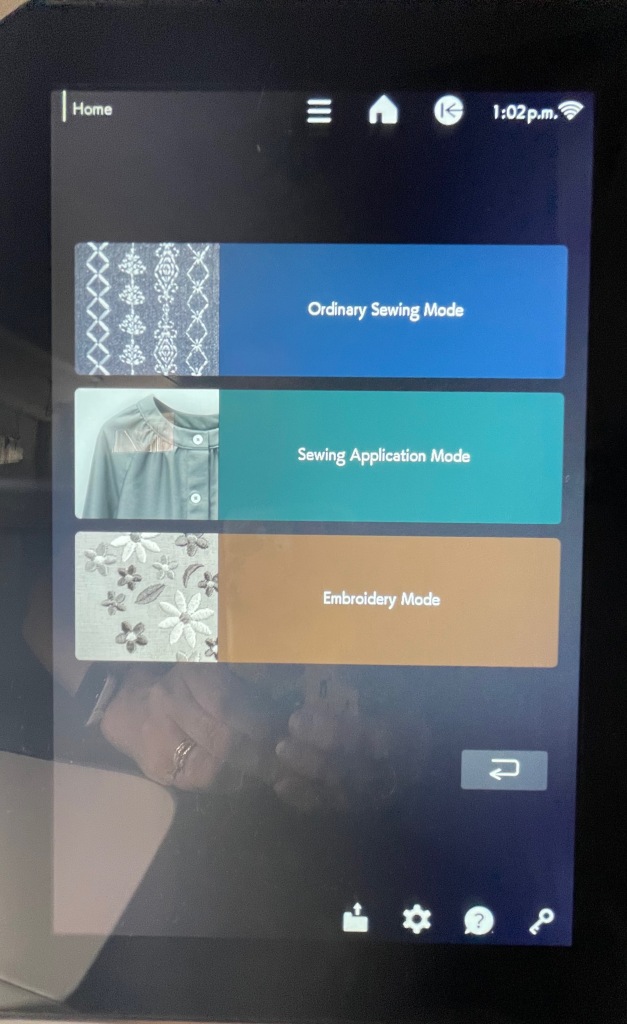
and choose the Sewing Application Mode.

From here you’ll choose the Quilt menu.

You will then choose the Free Motion Quilting option.

Click on the Straight Stitch 3 menu and you’ll then see the A.S.R. icon at the bottom of the screen. Click on this and you’ll be ready to quilt with the Janome A.S.R. (Accurate Stitch Regulator).

Now you know how the A.S.R. works, how to connect it to the Janome CM17, and what setting to use, you’ll need to practice with it to ensure that you are getting the results you want. You can outrun a stitch regulator and, if you outrun the A.S.R., you’ll hear a warning beep. This can happen if you are quilting too fast for it or if it is having difficulty in “reading” the fabric (this can occur if your fabric is heavily textured or has an intricate design). It is an indication that you need to slow down or adjust the sensitivity settings – or perhaps both. There is an A.S.R. Sensitivity setting that you can adjust to get the best results.
You’ll find how to adjust the Janome A.S.R. (Accurate Stitch Regulator) settings in the Settings menu, accessed through the little Cog/ Gear icon on the bottom of the screen.

Go to the Sewing Settings menu.

On Page 3, you’ll find the specific Janome A.S.R. (Accurate Stitch Regulator) settings.

You’ll see A.S.R. Sensitivity setting which can be increased or decreased as needed to get those precise even stitches when free motion quilting. You’ll also see the A.S.R. Overspeed warning which can be turned on or off, although I suggest you keep it on so that you’ll be aware of you are outrunning the stitch regulator and need to slow your hands down.
Just like any machine setting, practicing and making adjustments when free motion quilting will give you the perfectly even stitches you want with this technique.
One more thing to note is that when you using a stitch regulator, the machine won’t start to stitch until you move the quilt sandwich. If you’re used to free motion quilting without a stitch regulator, this may be a bit of an adjustment and, if you’re wondering why the machine isn’t stitching, try moving the fabric. 😉
For detailed video information on using the Janome A.S.R. (Accurate Stitch Regulator) for free motion quilting on the Janome CM17, click HERE.
Happy creating from Kim Jamieson-Hirst of Chatterbox Quilts, a Janome Canada Artisan in Calgary, Alberta.